
(1)在电脑内新建一个TXT文档;建立系统垃圾删除必须用到dos命令里的del命令,del命令一般配合着f ,s,q 这三个后缀使用,合起来就是del /f /s /q。
(2)把以下命令输入txt文件,具体解释如图;
@echo off
echo 正在清除系统垃圾文件,请稍等......
del /f /s /q %systemdrive%\*.tmp
del /f /s /q %systemdrive%\*._mp
del /f /s /q %systemdrive%\*.log
del /f /s /q %systemdrive%\*.gid
del /f /s /q %systemdrive%\*.chk
del /f /s /q %systemdrive%\*.old
del /f /s /q %systemdrive%\recycled\*.*
del /f /s /q %windir%\*.bak
del /f /s /q %windir%\prefetch\*.*
rd /s /q %windir%\temp & md %windir%\temp
del /f /q %userprofile%\cookies\*.*
del /f /q %userprofile%\recent\*.*
del /f /s /q "%userprofile%\Local Settings\Temporary Internet Files\*.*"
del /f /s /q "%userprofile%\Local Settings\Temp\*.*"
del /f /s /q "%userprofile%\recent\*.*"
echo 清除系统垃圾完成
echo. & pause
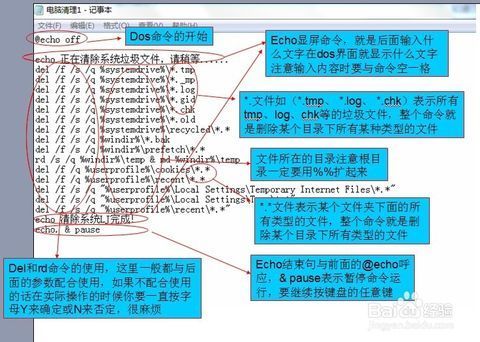
输入完以后,把txt文件格式改为.bat如(电脑垃圾清除器.bat)就行了,想运行双击就行了。








